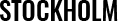How We Reduce Burden Through Design
The concepts of efficiency and reducing burden has reached an all-time peak. So much so, that the U.S. Department of Government Efficiency has been created. At WebFirst, our CX practitioners work every day to improve customer services – for healthcare patients, for American citizens using federal services, and for federal employees.
What do we mean by “burden?”
How do customers experience burden? In terms of our government, the concept has been described as a “time tax.” In Executive Order 14058, “Transforming Federal Customer Experience and Service Delivery to Rebuild Trust in Government,” this “time tax” is defined as the loss of time individuals experience because of inefficient government processes.
It’s not only customers who feel the burden. For federal agencies, there’s a need to reduce administrative burdens internally – to ultimately improve service delivery across the board to both external and internal customers. OMB Circular A-11 emphasizes the importance of reducing administrative burdens.
Overhauling a service? Start by ranking pain points by degrees of user burden.
As designers — of all facets of digital customer experience (DCX) — we have a vital role to play in how users experience the digital touchpoints that define an overall servicing experience. Our team encourages the use of service blueprints to identify touchpoints. We then map all “actors” pain points, and ultimately rank each challenge according to the predicted value a corresponding solution could deliver. One of the highest valued factors we consider when prioritizing which challenges to tackle first is the predicted reduction in user burden.
Navigation is the single biggest factor that impacts the degree of burden.
It sounds so simple: Can your users find what they’re looking for? Too often, and especially in federal website instances, the navigation isn’t given its due consideration. In response, users experience negative experiences like duplicative content, site pages acting as navigation directories, and site organization by agency department vs. user goals.
Begin with acceptance. Your users are — almost always — not visiting your site to learn how your agency is structured. Consider how large agencies and sub agencies are. Do agency employees themselves know what functions every department carries out? …How would a visitor have a fighting chance of finding a service according to agency departments?
Unfortunately, most government sites still retain a navigation structure that mirrors the agency’s organizational structure. Instead, consider your users’ top tasks and ensure your navigation responds by surfacing and providing easy to recognize routes to reach users goals. For many government sites, the goals are related to locating services, using government services, or developing an understanding of available customer support and services.
Instead of using the navigation as an agency-organization-navigator, it’s a common and best practice to contain your organization’s information to an “About Us’ or similar site location.
Do your research to identify top tasks, leverage AI assistants for research
Knowing your site analytics is a great starting point. Site traffic and page traffic can give good indications for engagement with content on specific pages, yet is just a starting point. This quantitative data becomes much more meaningful when complemented by the qualitative data of user observation and feedback.
The majority of federal websites are repositories for information, by necessity. Your navigation should support findability for all users, while promoting the most-accessed content or services. Consider your users’ goals and conduct surveys or tree-test menu groupings to highlight key access points and terms. Consider what content you’d organize according to the user prompts of “I want to… or “I’m looking for…” These ensure your main navigation reflects your users’ responses to the prompts. Also consider role-based navigation features.
Are there distinct goals depending on audience groups? Providing a filtered navigation view, or a way to present unique navigation options, per audience, can make it easier for users to find something they immediately identify with. They can quickly recognize their own “role” or point of view.
Aside from the traditional customer feedback mechanisms, like site surveys, consider leveraging AI. AI-assisted chatbots can provide direct, empirical data on what questions users ask. This can be not only an efficient, yet validating method for identifying top tasks — as well as user-driven data trends. It’s a strong method for uncovering what users are looking for, determining distinct audience needs, and informing your site’s strongest navigation scheme.
Use navigation labels that your users understand
Like the seemingly simple concept that the navigation itself lifts most of the load of communicating a site’s depth and breadth of services, the navigation menus should reflect the language of your users. For federal agencies, this can be challenging as internal constraints may dictate the use of agency terms. In those situations, getting creative pays off in usability value. For example, consider mega menu style options that provide more canvas space for coaching or for allowing content previews. When users can gain more insight into what they should expect, it increases their confidence on link selection and helps better match their expectations of your site’s content.
We can help.
Our CX team at WebFirst has experience designing main navigation systems for leaders in private sector technology, banking, healthcare, and security verticals. We’re familiar with the challenges of broad audiences, industry-specific terminologies, and the temptations to use navigation for content or product promotion over usability. We’re eager to delve into complex problem spaces and design human-centered solutions.